What do the different LED lights on the Frontier X/X2 mean?
Fourth Frontier
Last Update 2 jaar geleden
If your device is:
BLINKING BLUE: The Frontier X2 is not connected to any other device and is currently transmitting Bluetooth looking for connections. If this is happening, make sure Bluetooth is turned on in your phone/external HRM and try again to connect by clicking the “Connect” button in the Frontier X App or the external HRM.
BLINKING GREEN: The Frontier X2 is currently connected to another device (phone/watch/external HRM etc.) The device can be connected to 1 Mobile App and 2 External HRMs simultaneously.
BLINKING RED: The Frontier X2 is recording a workout.
STATIC RED: The Frontier X2 is charging.
ALTERNATING RED & GREEN: The Frontier X2 is completely dead and needs a continuous charge of at least 3 hours.
STATIC BLUE: This is a malfunction and the Frontier X2 needs to be rebooted. (https://fourthfrontier.tawk.help/article/rebooting-the-frontier-x-if-it-acts-abnormally)
STATIC GREEN: This happens when ECG is being Live-Streamed or when data sync is in progess. If neither of these are in progress and the Frontier X2 is still static green, please reboot the device.
If the device is still static green, please report it to us at [email protected]