18. Firmware Upgrade
Fourth Frontier
Last Update 2 years ago
1. Firmware is the software that runs on your Frontier X2 device. If there is a new version of the Firmware available on our server, your device Firmware will automatically be updated when you connect your device to the app, assuming that no recording is taking place at that time.
2. Wait for the progress bar to complete. After this, the device will reset, indicated by a succession of solid blue, red, green, and blue lights, followed by a small vibration.
Note: The device reset may occur 10-30 seconds after the progress bar has completed.
3. Your Frontier X2 should reset and reconnect automatically to the Fourth Frontier app.