13. Connecting your Mobile App to a different Frontier X/X2
Fourth Frontier
Last Update één jaar geleden
1. To connect to another device on your Fourth Frontier app, you will first need to unpair with the device that you had been using. In your app, select the “Disconnect” button on the top-right corner. If your Frontier X/X2 has not been used for some time, it may have disconnected automatically.
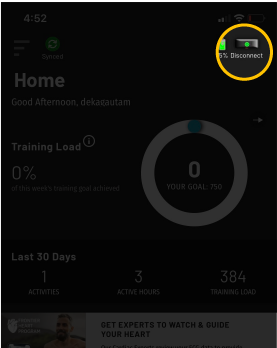
2. Once you have disconnected from the previous device, you can connect with a new device by selecting Connect. Follow the directions for how to connect your device to your Fourth Frontier app. When a new device is connected, it should blink green.